Technical Requirements
WILDD Global™ allows students to access their WILDD therapy sessions from their home, school, or office—while still achieving quality, multisensory instruction.
Is online instruction for learning disabilities/dyslexia as effective as in-person instruction?
Our online program is shown to have no reduction in quality or outcome of instruction. You or your child will still be meeting face-to-face with your instructor in real time. Our online system incorporates all components of WILDD’s remediation curricula—including visual, auditory, kinesthetic, and tactile interaction with the language.
How do I meet with my instructor online?
Your instructor will meet with you for sessions via web conferencing software. Your instructor will share materials using their online whiteboard, and you will be able to write and work on those materials digitally. You and your instructor will be able to see and speak with one another via webcam and headset. For more details on the required equipment for WILDD therapy, please contact us.
What kind of computer do I need to use?
Computer Requirements
- 15 inch monitor or bigger, with built-in webcam
- 2Ghz Multicore Processor or larger (AMD or Intel are both fine)
- Windows 7, 8, or 10 or MAC OS 10.10 or higher. Chromebooks are acceptable.
- 6 GB RAM or more (for multitasking)
- 250 GB Hard drive
- LAN 10/100/1000 Mbps (For the best network performance, computers should be hardwired with an Ethernet cable. Wi-Fi should only be used as a final resort to ensure a session is not missed, but it should not be used on a regular basis.)
- Used or refurbished laptops/computers will work.
- Desktop computers will require webcams.
You may need to acquire additional technical equipment, such as an audio headset with microphone or a computer mouse. If you have questions about any of this equipment, please contact our office for assistance.
What are my responsibilities as a parent during my child’s sessions?
We ask that a parent or guardian remain nearby during all sessions, especially with younger children, in case assistance is needed with a technical issue. Younger children may also need assistance with logging into their sessions and setting up their hardware (headset, camera, etc.). However, parents do not need to monitor their child’s classwork or assist with instruction in any way during or outside of sessions.
What if I have a technical issue?
WILDD technical staff are on standby during every session to ensure a prompt response if you encounter a technical issue. Upon initiating instruction at WILDD, you will receive a number to call if you need help with hardware or software.